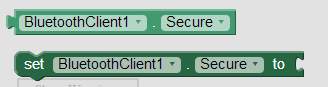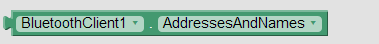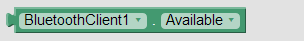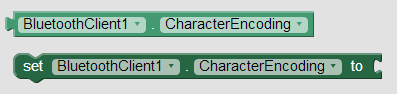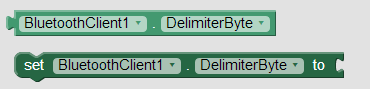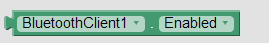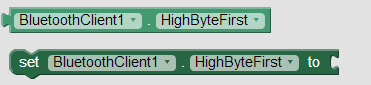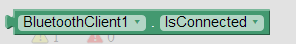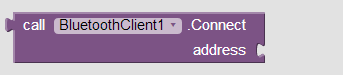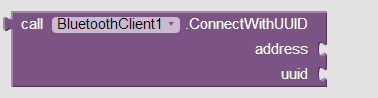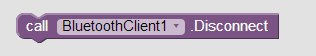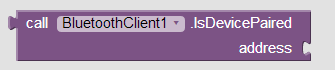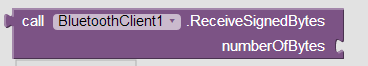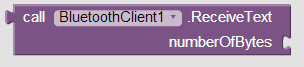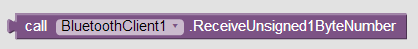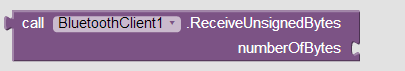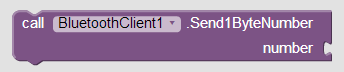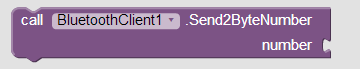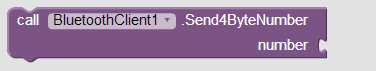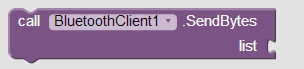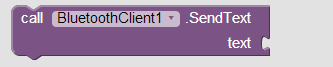BluetoothClient 藍牙用戶端 藍牙用戶端元件。 屬性 Secure 是否使用SSP(簡易安全配對),支援藍牙v2.1或更高版本的設備。當與嵌入式藍牙設備工作時,此屬性可能需要設置為False。(Android2.0-2.2,此屬性設置將被忽略)。 BluetoothClient.Secure : 是否使用SSP AddressesAndNames 已配對藍牙裝置的名稱 / 位址清單。請注意如果您的手機從未和任何裝置進行藍牙配對,則本清單將為空。 BluetoothClient.AddressesAndNames : 取得已配對藍牙裝置的名稱 / 位址清單。 Available 回傳當下的Android裝置上是否可使用藍牙。 BluetoothClient.Available : 取得當下的Android裝置上是否可使用藍牙。 CharacterEncoding 收發訊息時的字元編碼。 BluetoothClient.CharacterEncoding:取得收發訊息時的字元編碼。 Set BluetoothClient.CharacterEncoding:設定收發訊息時的字元編碼。 DelimiterByte 呼叫 ReceiveText、ReceiveSignedBytes、ReceiveUnsignedBytes 等函數時,當引數numberOfBytes為負值,須使用界定字元(Delimiter Byte)當資料串結尾。 BluetoothClient.DelimiterByte:取得界定字元。 Set BluetoothClient.DelimiterByte:設定界定字元。 Enabled 本項需設為真,才能使用藍牙。 BluetoothClient.Enabled:取得藍牙用戶端現在是否可使用(boolean) HighByteFirst 2 及 4 位元組數值是否應先從最高位元開始傳送,確認通訊裝置的文件說明,應能與 App適當通訊,Big-endian俗稱為高位元組資料優先的排序方式。 BluetoothClient.HighByteFirst:取得高位元組資料優先的排序方式。 Set BluetoothClient.HighByteFirst:設定高位元組資料優先的排序方式。 IsConnected 是否已建立藍牙連線。 BluetoothClient.IsConnected:取得是否已建立藍牙連線。 方法 BytesAvailableToReceive BluetoothClient.BytesAvailableToReceive:回傳在不塞車情況下的可接收位元組數(估計值)。 Connect(text address) BluetoothClient.Connect:與指定位址與序列埠的藍牙裝置進行連線,如果連接成功,則回傳 true。 address 參數中可在MAC位址後包含額外的字元。 這代表您可以在不拆開address與name的情況之下,從AddressesAndNames 屬性所回傳的清單中載送一些資料出去。 ConnectWithUUID(text address, text uuid) BluetoothClient.ConnectWithUUID:和指定位址及UUID(Universally Unique Identifier,通用唯一識別碼)的藍牙裝置進行連線。如果連接成功,則回傳 true。address參數中可在MAC位址後包含額外的字元。 這代表您可以在不拆開address與name 的情況之下,從AddressesAndNames 屬性所回傳的清單中載送一些資料出去。 樂高NXT 機器人的UUID 皆為00001101-0000-1000-8000-00805F9B34FB。 | Disconnect BluetoothClient.Disconnect:中斷藍牙連線。 IsDevicePaired(text address) BluetoothClient.IsDevicePaired:檢查指定位址的藍牙裝置是否已配對。 ReceiveSigned1ByteNumber BluetoothClient.ReceiveSigned1ByteNumber:從所連接的藍牙裝置接收1位元組長度的有正負號數值( 以下簡稱有號數)。 ReceiveSigned2ByteNumber() BluetoothClient.ReceiveSigned2ByteNumber:從所連接的藍牙裝置接收2位元組長度的有號數。 ReceiveSigned4ByteNumber() BluetoothClient.ReceiveSigned4ByteNumber:從所連接的藍牙裝置接收4 位元組長度的有號數。 ReceiveSignedBytes(number numberOfBytes) BluetoothClient.ReceiveSignedBytes:從所連接的藍牙裝置接收多個有號位元組值。如果numberOfBytes小於 0,將持續讀取直到收到一個界定字元為止。 ReceiveText(number numberOfBytes) BluetoothClient.ReceiveText:從所連接的藍牙裝置接收一個字串。如果 numberOfBytes 小於 0,將持續讀取直到收到一個界定字元為止。 從所連接的藍牙裝置接收一個字串。如果 numberOfBytes 小於 0,將持續讀取直到收到一個delimiter byte value為止。 ReceiveUnsigned1ByteNumber() BluetoothClient.ReceiveUnsigned1ByteNumber:從所連接的藍牙裝置接收1位元組長度的無號數。 ReceiveUnsigned2ByteNumber() BluetoothClient.ReceiveUnsigned2ByteNumber:從所連接的藍牙裝置接收2位元組長度的無號數。 ReceiveUnsigned4ByteNumber() BluetoothClient.ReceiveUnsigned4ByteNumber:從所連接的藍牙裝置接收4位元組長度的無號數。 ReceiveUnsignedBytes(number numberOfBytes) BluetoothClient.ReceiveUnsignedBytes:從所連接的藍牙裝置接收多個無號位元組值。如果numberOfBytes小於 0,將持續讀取直到收到一個界定字元為止。 Send1ByteNumber(text number) BluetoothClient.Send1ByteNumber : 對已連接的藍牙裝置發送1位元組長度的數字。 Send2ByteNumber(text number) BluetoothClient.Send2ByteNumber : 對已連接的藍牙裝置發送2位元組長度的數字。 Send4ByteNumber(text number) BluetoothClient.Send4ByteNumber : 對已連接的藍牙裝置發送4位元組長度的數字。 SendBytes(list list) BluetoothClient.SendBytes : 對已連接的藍牙裝置發送位元組清單,即byte array。 SendText(text text) BluetoothClient.SendText : 對已連接的藍牙裝置發送字串。 |